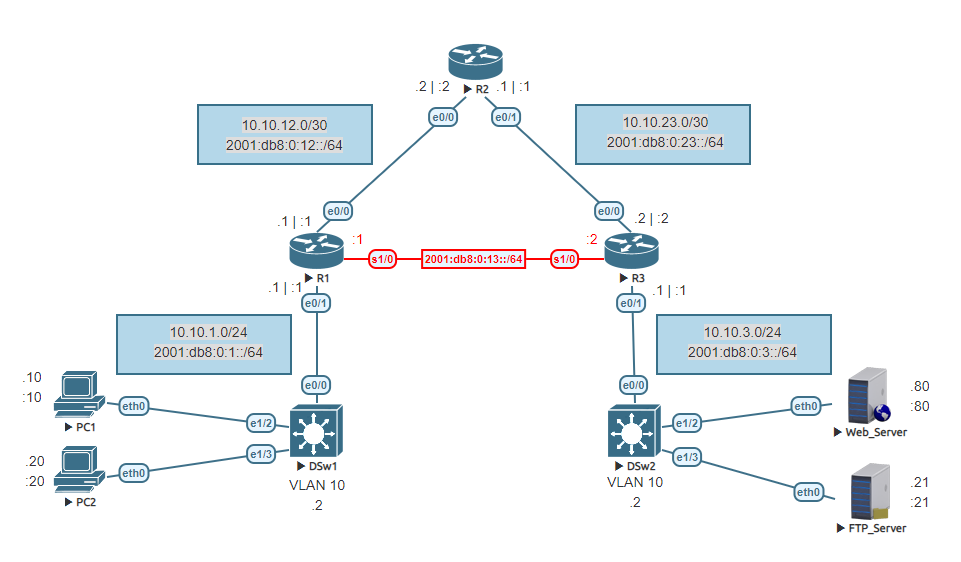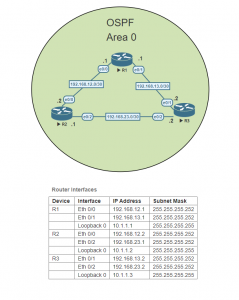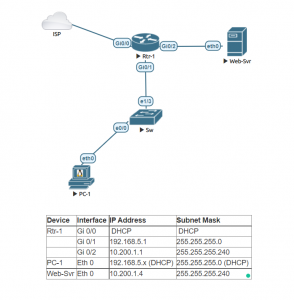Addressing Table | |||||
| Device | Interface | IPv4 Address/Mask | IPv6 Address/Prefix | IPv6 Link Local | Default Gateway |
|---|---|---|---|---|---|
| R1 | e0/0 | 10.10.12.1/30 | 2001:db8:0:12::1/64 | fe80::1:1 | |
| s1/0 | N/A | 2001:db8:0:13::1/64 | fe80::1:3 | ||
| e0/1 | 10.10.1.1/24 | 2001:db8:0:1::1/64 | fe80::1:2 | ||
| R2 | e0/0 | 10.10.12.2/30 | 2001:db8:0:12::2/64 | fe80::2:1 | |
| e0/1 | 10.10.23.1/30 | 2001:db8:0:23::1/64 | fe80::2:2 | ||
| R3 | e0/0 | 10.10.23.2/30 | 2001:db8:0:23::2/64 | fe80::3:1 | |
| s1/0 | N/A | 2001:db8:0:13::2/64 | fe80::3:3 | ||
| e0/1 | 10.10.3.1/24 | 2001:db8:0:3::1/64 | fe80::3:2 | ||
| DSw1 | VLAN 10 | 10.10.1.2/24 | N/A | N/A | 10.10.1.1 |
| DSw2 | VLAN 10 | 10.10.3.2/24 | N/A | N/A | 10.10.3.1 |
| PC1 | eth0 | 10.10.1.10/24 | 2001:db8:0:1::10/64 | EUI-64 | 10.10.1.1 2001:db8:0:1::1 |
| PC2 | eth0 | 10.10.1.20/24 | 2001:db8:0:1::20/64 | EUI-64 | 10.10.1.1 2001:db8:0:1::1 |
| Web_Server | eth0 | 10.10.3.80/24 | 2001:db8:0:3::80/64 | EUI-64 | 10.10.3.1 2001:db8:0:3::1 |
| FTP_Server | eth0 | 10.10.3.21/24 | 2001:db8:0:3::21/64 | EUI-64 | 10.10.3.1 2001:db8:0:3::1 |
Set up PC1
Set up the pcname, the ipv4 and ipv6 address using the table above.
Set up PC2
Set up the pcname, the ipv4 and ipv6 address using the table above.
Set up Web_Server
Set up the pcname, the ipv4 and ipv6 address using the table above.
Set up FTP Server
Set up the pcname, the ipv4 and ipv6 address using the table above.
Configure the DSw1 switch
Change the hostname of the switch. Create VLAN 10 and name the VLAN Data-VLAN. Assign VLAN 10 the appropriate IP address using the table above. Configure the ports to use VLAN 10.
Configure the DSw2 switch
Change the hostname of the switch. Create VLAN 10 and name the VLAN Data-VLAN. Assign VLAN 10 the appropriate IP address using the table above. Configure the ports to use VLAN 10.
Configure the R1 router
Change the hostname of the router. Assign the IPv4 & IPv6 addresses using the table above. The serial interface should be encapsulated using PPP, and the clock rate set. Enable ipv6 unicast routing.
Configure the R2 router
Change the hostname of the router. Assign the IPv4 & IPv6 addresses using the table above. Enable ipv6 unicast routing.
Configure the R3 router
Change the hostname of the router. Assign the IPv4 & IPv6 addresses using the table above. The serial interface should be encapsulated using PPP. Enable ipv6 unicast routing.
Configure the IPv4 Static Routes
On router R1, send the data destined to R3 to R2. Add the route to subnet between R2 and R3 on R1.
On router R2, add the route destined to subnet 10.10.1.0 to routers R1 interface. Add the route destined to subnet 10.10.3.0 to routers R3 interface.
On router R3, send the data destined to R1 to R2. Add the route to subnet between R1 and R2.
Test on PC1
Ping using the IPv4 protocol the Web and FTP server.
PC1> ping 10.10.3.80 84 bytes from 10.10.3.80 icmp_seq=1 ttl=61 time=2.208 ms 84 bytes from 10.10.3.80 icmp_seq=2 ttl=61 time=2.157 ms 84 bytes from 10.10.3.80 icmp_seq=3 ttl=61 time=2.285 ms 84 bytes from 10.10.3.80 icmp_seq=4 ttl=61 time=2.762 ms 84 bytes from 10.10.3.80 icmp_seq=5 ttl=61 time=2.267 ms PC1> ping 10.10.3.21 84 bytes from 10.10.3.21 icmp_seq=1 ttl=61 time=3.440 ms 84 bytes from 10.10.3.21 icmp_seq=2 ttl=61 time=2.627 ms 84 bytes from 10.10.3.21 icmp_seq=3 ttl=61 time=2.818 ms 84 bytes from 10.10.3.21 icmp_seq=4 ttl=61 time=2.630 ms 84 bytes from 10.10.3.21 icmp_seq=5 ttl=61 time=2.844 ms
Configure IPv6 Static Routes
On router R1, configure the static route for the 2001:db8:0:3::/64 prefix using the next-hop global unicast address of router R3. Add the route of the subnet between R2 and R3, using the next-hop global unicast address of router R2.
On router R2, configure the static route for the 2001:db8:0:1::/64 prefix using the next-hop global unicast address of router R1. Configure the static route for the 2001:db8:0:3::/64 prefix using the next-hop global unicast address of router R3.
On router R3, configure the static route for the 2001:db8:0:1::/64 prefix using the next-hop global unicast address of router R1. Add the route of the subnet between R1 and R2, using the next-hop global unicast address of router R2.
Test on PC1
Ping using the IPv6 protocol the Web and FTP server.
PC1> ping 2001:db8:0:3::80 2001:db8:0:3::80 icmp6_seq=1 ttl=58 time=5.274 ms 2001:db8:0:3::80 icmp6_seq=2 ttl=58 time=2.206 ms 2001:db8:0:3::80 icmp6_seq=3 ttl=58 time=2.513 ms 2001:db8:0:3::80 icmp6_seq=4 ttl=58 time=2.011 ms 2001:db8:0:3::80 icmp6_seq=5 ttl=58 time=2.530 ms PC1> ping 2001:db8:0:3::21 2001:db8:0:3::21 icmp6_seq=1 ttl=58 time=8.001 ms 2001:db8:0:3::21 icmp6_seq=2 ttl=58 time=2.603 ms 2001:db8:0:3::21 icmp6_seq=3 ttl=58 time=2.389 ms 2001:db8:0:3::21 icmp6_seq=4 ttl=58 time=1.878 ms 2001:db8:0:3::21 icmp6_seq=5 ttl=58 time=1.972 ms