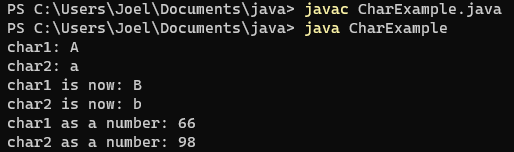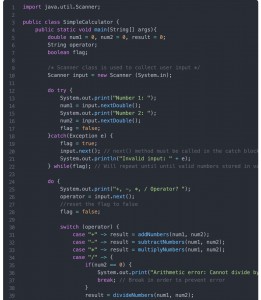A primitive data type specifies the size and type of variable values, and it has no additional methods. There are eight primitive data types in Java they are the following: byte, short, int, long, float, double, boolean and char.
Below you will find a brief explanation of each primitive data types along with example Java programs using the primitive data types.
Byte
The byte data type can store whole numbers from -128 to 127. It’s default value is 0. It can be used as an integer in order to save memory. Although in this day and age memory is not necessarily a scarce commodity.
public class JustOneByte {
public static void main(String[] args){
// A byte is just a small integer that can store value of -128 through 127
// Declaring a variable aByte
byte aByte;
// Storing the value of 33
aByte = 33;
// Display the value in the variable aByte
System.out.println(aByte);
}
}
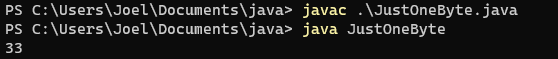
Short
The short data type is similar to byte, it holds a numerical integer value. It’s limitation in memory allows it to store whole numbers from -32768 to 32767.
public class ShortList {
public static void main(String[] args){
// numberA is a short variable with the value of 14
short numberA = 14;
// numberB is a short variable with the value of 156
short numberB = 156;
// numberC is a short variable with the value of 842
short numberC = 842;
// Now lets list the short list of numbers
System.out.println(numberA);
System.out.println(numberB);
System.out.println(numberC);
}
}
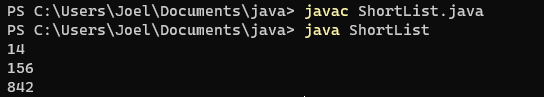
Integer
The int data type can store whole numbers from -2147483648 to 2147483647. For the most part int is usually the most used data type when creating whole integer numbers.
public class AddNumbers {
public static void main(String[] args){
// firstNumber is a integer variable and its initilized with the value of 3479660
int firstNumber = 3479660;
// secondNumber is a integer variable and its initilized with the value of 512499
int secondNumber = 512499;
// Now let's add the numbers and store them in a third integer variable result
int result = firstNumber + secondNumber;
// Finally lets display the result
System.out.println(result);
}
}
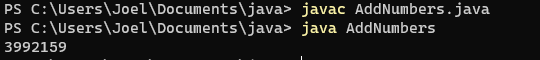
Long
The long data type can store whole numbers from -9223372036854775808 to 9223372036854775807. This is used when int is not large enough to store the value. The long data type should end the value with an “L”.
public class DistanceFromSun {
public static void main(String[] args){
// Average distance of Earth from the sun is 92,955,807 miles
// milesFromSun is a Long variable
long milesFromSun = 92955807L;
System.out.print("The average distance of miles between the Earth and the Sun is: ");
System.out.print(milesFromSun);
}
}
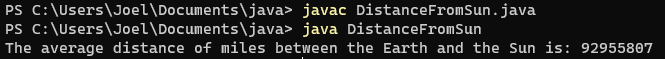
Float
The float data type can store fractional numbers from 3.4e−038 to 3.4e+038. Note that you should end the value with an “f”. The precision of a floating-point value indicates how many digits the value can have after the decimal point. The precision of float is only six or seven decimal digits.
public class CircumferenceCircle{
public static void main(String[] args){
// Circumference is a floating point variable it has been initialized with 0.0
float circumference = 0.0f;
// pi 3.141592
float pi = 3.141592f;
// Since we are calculating the circumference of a circle
int radius = 3;
// Calculate the circumference of the circle when it has a radius of 3 inches
circumference = 2 * pi * radius;
System.out.println("Circumference of a circle when its radius is 3 inches is: " + circumference + "in");
}
}
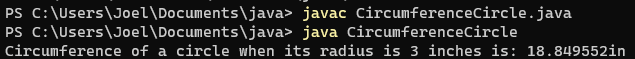
Double
The double data type can store fractional numbers from 1.7e−308 to 1.7e+308. Note that you should end the value with a “d”. The double variables have a precision of about 15 digits or double the float data type. Therefore it is safer to use double for most calculations.
public class CalculateSlope{
public static void main(String[] args){
// slope is a double floating point variable
double slope = 0.000d;
// the first point is located (1,4)
float x1 = 1.0f; float y1 = 4.0f;
// the second point is located (8,7)
float x2 = 8.0f; float y2 = 7.0f;
// Calculate slope by using the slope equation (y2 - y1) / (x2 - x1)
slope = (y2 - y1) / (x2 - x1);
System.out.println("Calculate slope m = (y2 - y1) / (x2 - x1)");
System.out.println("Calculate slope m = (7 - 4) / (8 - 1)");
System.out.println("Calculate slope m = " + slope);
}
}
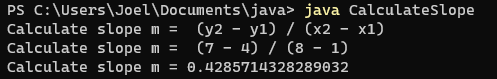
Boolean
A boolean data type is declared with the boolean keyword and can only be true or false.
public class BooleanExample{
public static void main(String[] args){
// b1 is a boolean variable set to true
boolean b1 = true;
// b2 is a boolean variable set to false
boolean b2 = false;
System.out.println("true and true = " + (b1 && true));
System.out.println("true and false = " + (b1 && b2));
System.out.println("false and false = " + (false && b2));
System.out.println("true or true = " + (b1 || true));
System.out.println("true or false = " + (b1 || b2));
System.out.println("false or false = " + (false || b2));
System.out.println("Not true = " + !(b1));
System.out.println("Not false = " + !(b2));
}
}
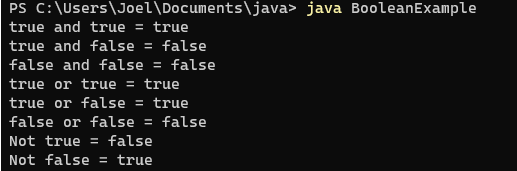
Char
The char data type is used to store a single character. The character must be surrounded by single quotes, like ‘A’ or ‘a’.
public class CharExample {
public static void main(String[] args) {
// char1 is a char variable
char char1=65;
// char2 is a char variable
char char2=97;
// Display the values of the char variables
System.out.println("char1: "+char1);
System.out.println("char2: "+char2);
// char1 is assigned the value of a Capital B
char1 = 'B';
// char2 is assigned the value of a Lowercase b
char2 = 'b';
// Display current value of the variables
System.out.println("char1 is now: "+char1);
System.out.println("char2 is now: "+char2);
// Display numerical value of the variables
System.out.println("char1 as a number: " + (int)char1);
System.out.println("char2 as a number: " + (int)char2);
}
}