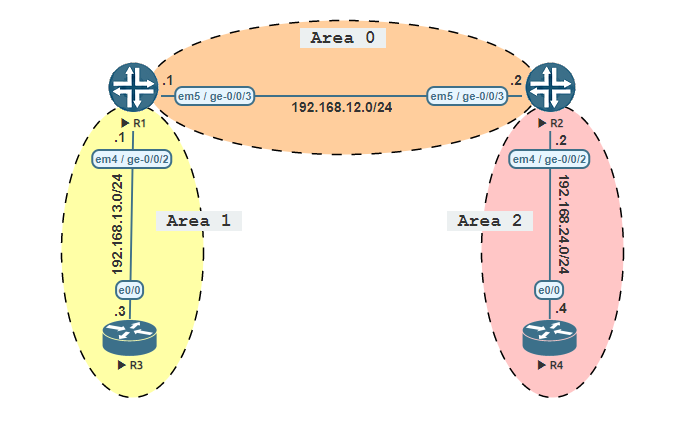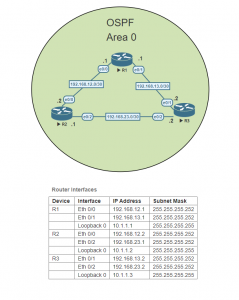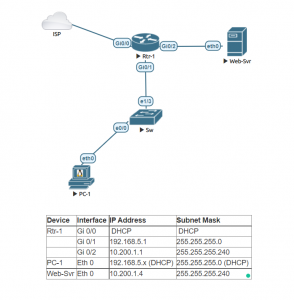Multi-area OSPF lab using two different vendors Juniper and Cisco. This lab is a good example of how basic OSPF actions are taking on Juniper routers and in comparison Cisco routers.
OSPF (Open Shortest Path First) is a routing protocol for Internet Protocol (IP) networks. OSPF is a link-state protocol. OSPF uses a shorted path first algorithm in order to build and calculate the shortest path to all known destinations.The shortest path is calculated with the use of the Dijkstra algorithm.
Task 1:
Change the hostnames on both Juniper routers.
Task 2:
Change the host names on both Cisco routers.
Task 3:
Assign IP address to the Juniper routers.
Task 4:
Assign IP address to the Cisco routers.
Task 5:
Configure OSPF on Juniper routers.
Task 6:
Configure OSPF on Cisco routers.